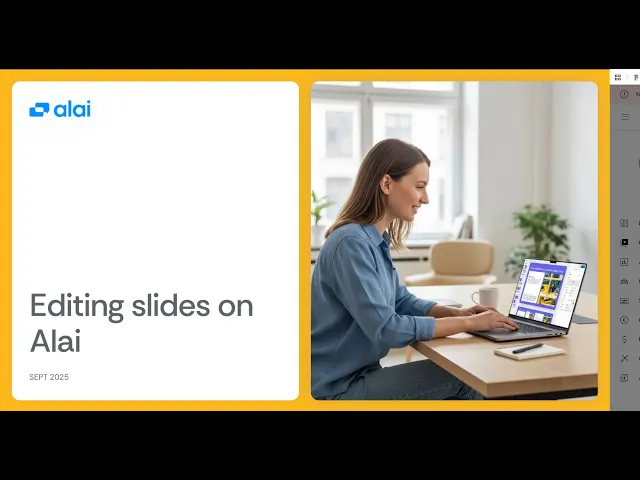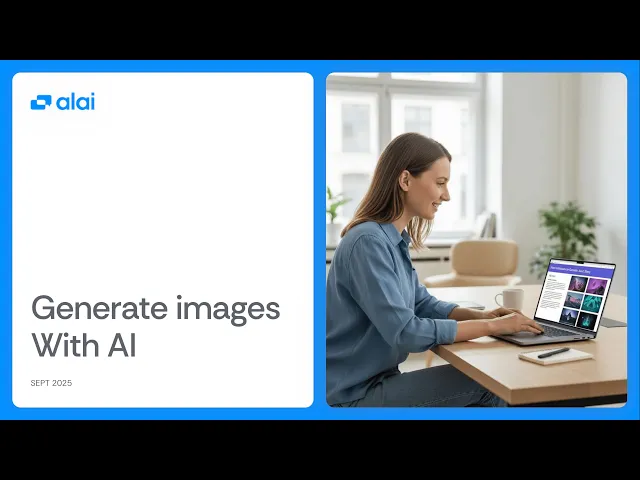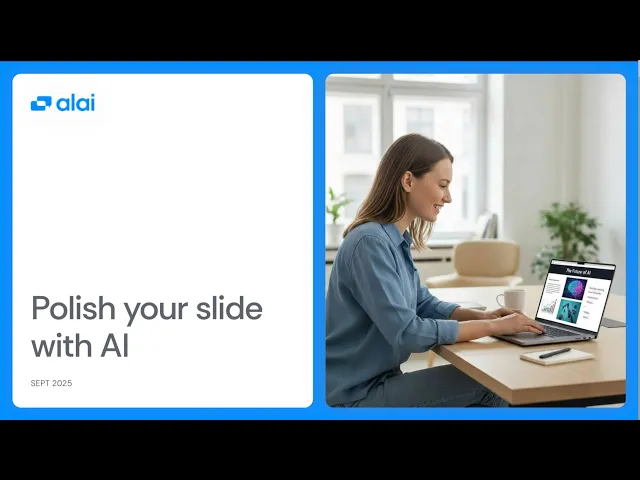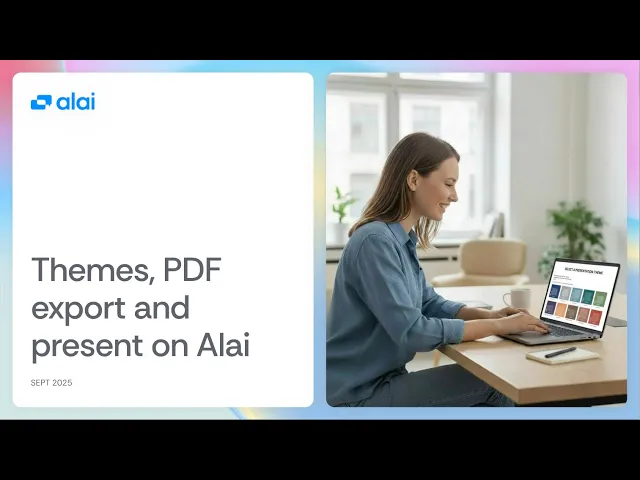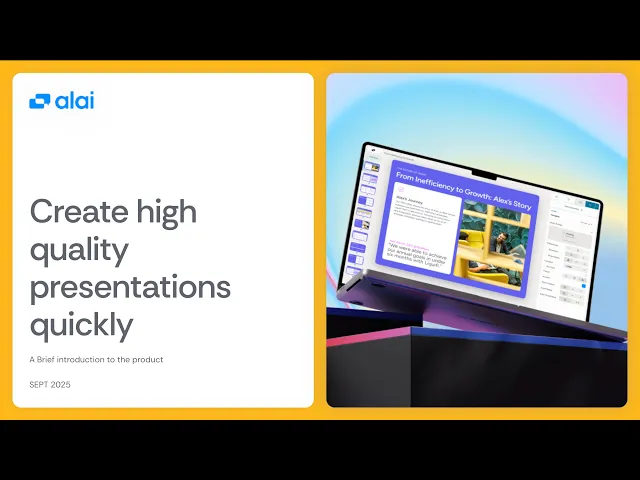
Sep 30, 2025
·
BASICS
·
5 MIN READ
CO-FOUNDER, ALAI
This is a step-by-step guide to creating high-quality presentations quickly. Below you’ll find our tutorial videos, each covering a different part of the workflow.
Create With AI
This video walks you through the create with AI flow:
Enter raw content and add instructions to guide the AI
Generate an entire deck in one go
Explore 4 AI-generated options for each slide
Making Manual Edits
Learn how to take full control with manual editing:
Work with the sidebar editor
Use and resize different elements
Organize your content using Sections
Easily reorder elements
Add new elements via the Add Element sidebar
Generate Images With AI
Elevate your slides with visuals:
Add accent images to slides
Generate images using different AI models
Use AI to edit and refine images
Control image placement (fit, fill, or custom)
Edit Slide With AI
Discover how AI can improve your slides after generation:
Convert bullet lists into timelines
Adjust verbosity and tone
Edit source content while keeping the layout intact
Quickly try different slide layouts
Themes, Export & Present
Finally, learn how to put it all together:
Switch between themes to match your brand
Export presentations as PDF
Present directly on Alai
PAGES
Compare Tools
resources