Jan 20, 2026
·
BASICS
·
4 mins
Marketing Leader
If you're searching for the best Beautiful AI alternatives, you're not alone. While Beautiful.ai has made a name for itself with smart templates and automated design, many users find themselves limited by rigid layouts, high pricing, and customization constraints. This comprehensive guide breaks down what Beautiful.ai offers, where it falls short, and which alternatives might serve you better.
What is Beautiful AI?
Beautiful.ai is a presentation tool that uses artificial intelligence to simplify slide creation. The platform's core philosophy is that too much time gets wasted on formatting, alignment, and design decisions in traditional tools like PowerPoint. Beautiful.ai addresses this through "Smart Slides" - templates that automatically adapt as you add content.
The tool includes a Designer Bot that generates presentation drafts from text prompts. You describe what you want, and the AI produces a starting point with slide formats tailored to your presentation type. Beautiful.ai handles the tedious design work so you can focus on your message.
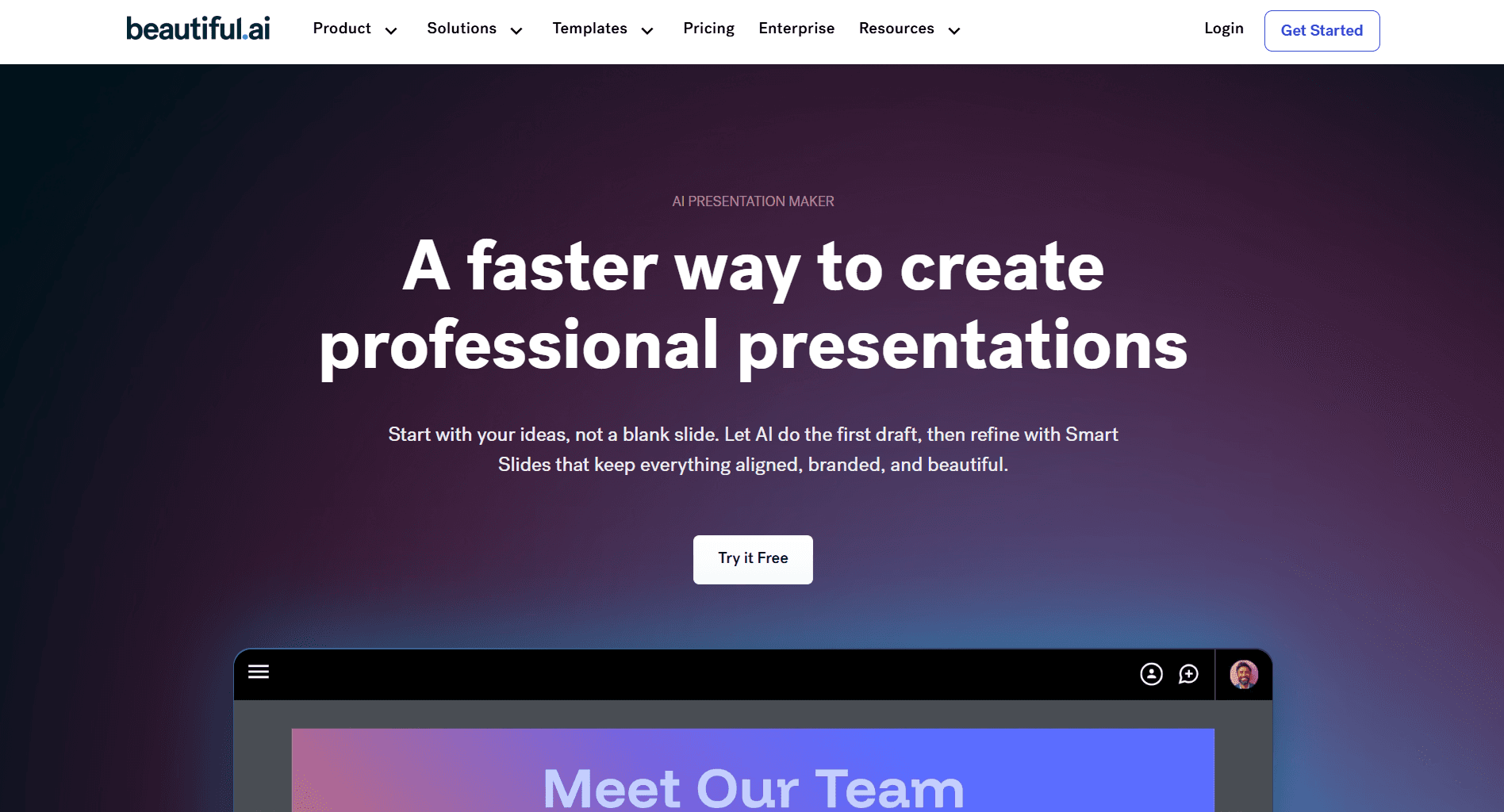
Beautiful AI Features
AI deck generation: Create presentations from prompts, pasted content, URLs, or uploaded files. DesignerBot translates your input into a complete deck with slides, text, and visuals.
300+ Smart Slide templates: Choose from a library of pre-designed layouts covering common presentation formats - pitch decks, reports, proposals, and more.
DesignerBot AI assistant: Generate entire decks or individual slides from prompts, rewrite text in different tones, and create AI images to complement your content.
Automatic design adjustments: Smart Slides automatically realign, resize, and rebalance elements as you add or edit content, applying professional design rules in real time.
Team collaboration: Work together on presentations with real-time collaboration, shared workspaces, and permission controls for team members.
Brand customization: Apply custom fonts, colors, and logos to maintain brand consistency across all your presentations.
Export flexibility: Download presentations as PowerPoint (.pptx), PDF, or image files. Present directly from the browser or use the desktop player for offline presenting.
Presentation analytics: Track views, unique viewers, completion rates, and time spent per slide to measure how your audience engages with your content.
How to Make Presentations on Beautiful AI
Step 1: Sign Up
Visit beautiful.ai and create an account
14-day free trial available (credit card required)
Click "Create Presentation" to begin
Step 2: Choose Your Starting Point
Generate With AI: Enter a prompt for a complete deck
Start from Template: Choose from the template gallery and paste the content you want to use
Step 3: Customize the Outline
Review the AI-generated outline
Adjust slide count and section structure
Select language and visual theme
Step 4: Generate Your Deck
Click "Generate Presentation"
Wait for DesignerBot to create slides (a few minutes)
Smart Slide templates are applied automatically
Step 5: Edit Using Smart Slides
Click elements to modify text, images, or colors
Templates auto-rebalance as you edit
Add new slides from the template library or via AI
Switch slide layouts using smart slide suggestions
Step 6: Present, Share, or Export
Present: Full-screen display
Share: Generate links or invite collaborators
Export: Download as PowerPoint, PDF, or images
Track: Use analytics to measure engagement
Beautiful AI Pricing
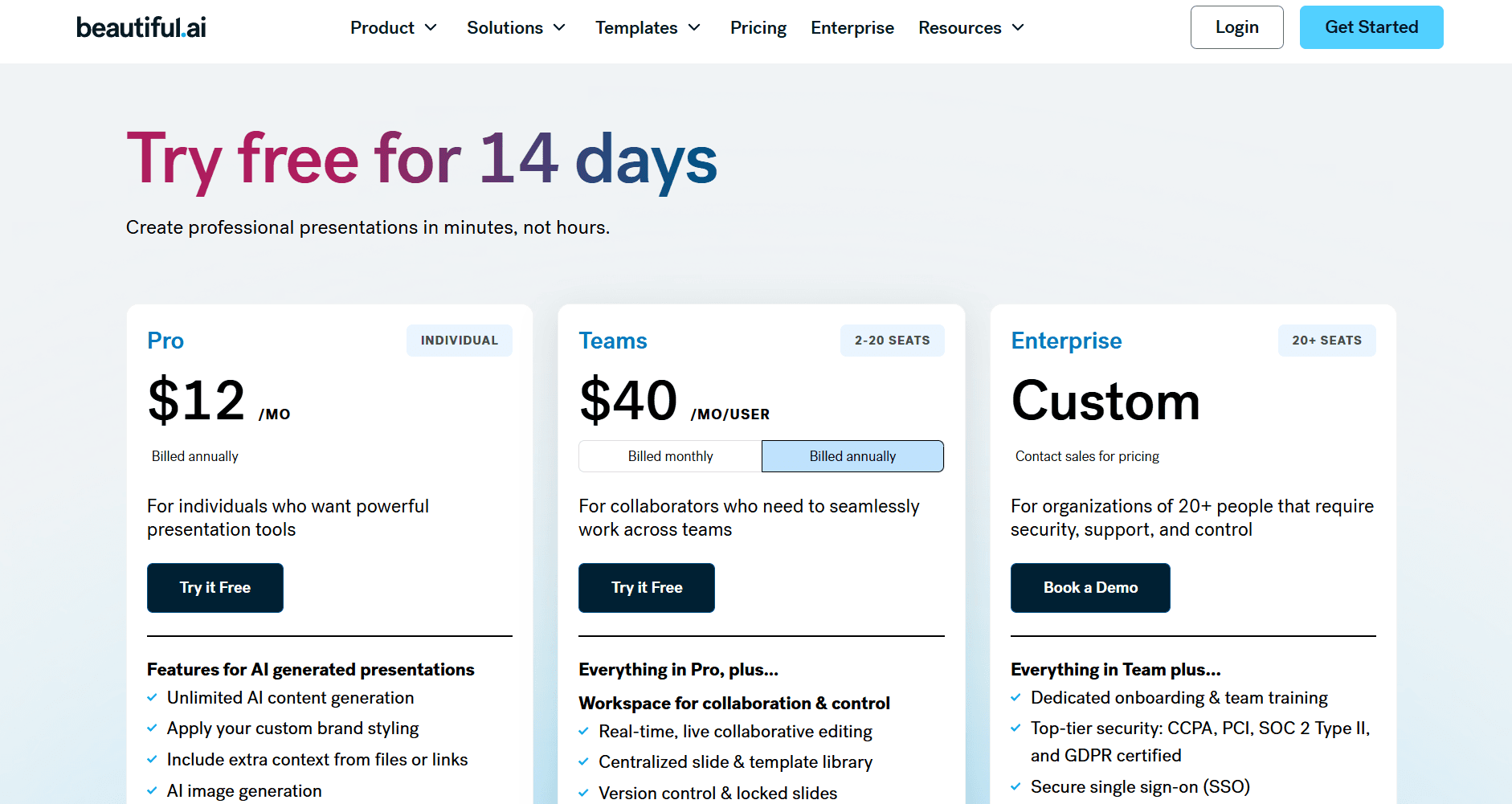
Beautiful.ai operates on a subscription model with three tiers:
Pro Plan: $12/month billed annually ($144 upfront) or $45/month billed monthly. This tier offers unlimited slides, AI content generation, version history, PowerPoint import/export, viewer analytics, and access to all Smart Slide templates.
Team Plan: $40/user/month billed annually or $50/user/month billed monthly. Includes everything in Pro plus collaborative workspace, custom company themes, centralized slide library, custom template library, and shared asset library.
Enterprise Plan: Custom pricing for organizations with 20+ members. Adds SAML SSO, user provisioning, audit events, dedicated onboarding, team training, and priority support.
Compared to other AI presentation tools that typically range from $10-20 per month, Beautiful.ai sits on the higher end of the pricing spectrum. The monthly option at $45 can feel steep for occasional users.
What Does a Beautiful AI Presentation Look Like?
Beautiful.ai presentations follow a distinct visual language that's immediately recognizable. Understanding this aesthetic helps you decide if it matches your needs.
Visual Characteristics
Flat Colour Palette: Beautiful.ai uses solid, flat colours rather than gradients or textured backgrounds. Backgrounds are typically single colours (white, dark grey, or brand colours) with contrasting text. This creates a professional but somewhat basic look.
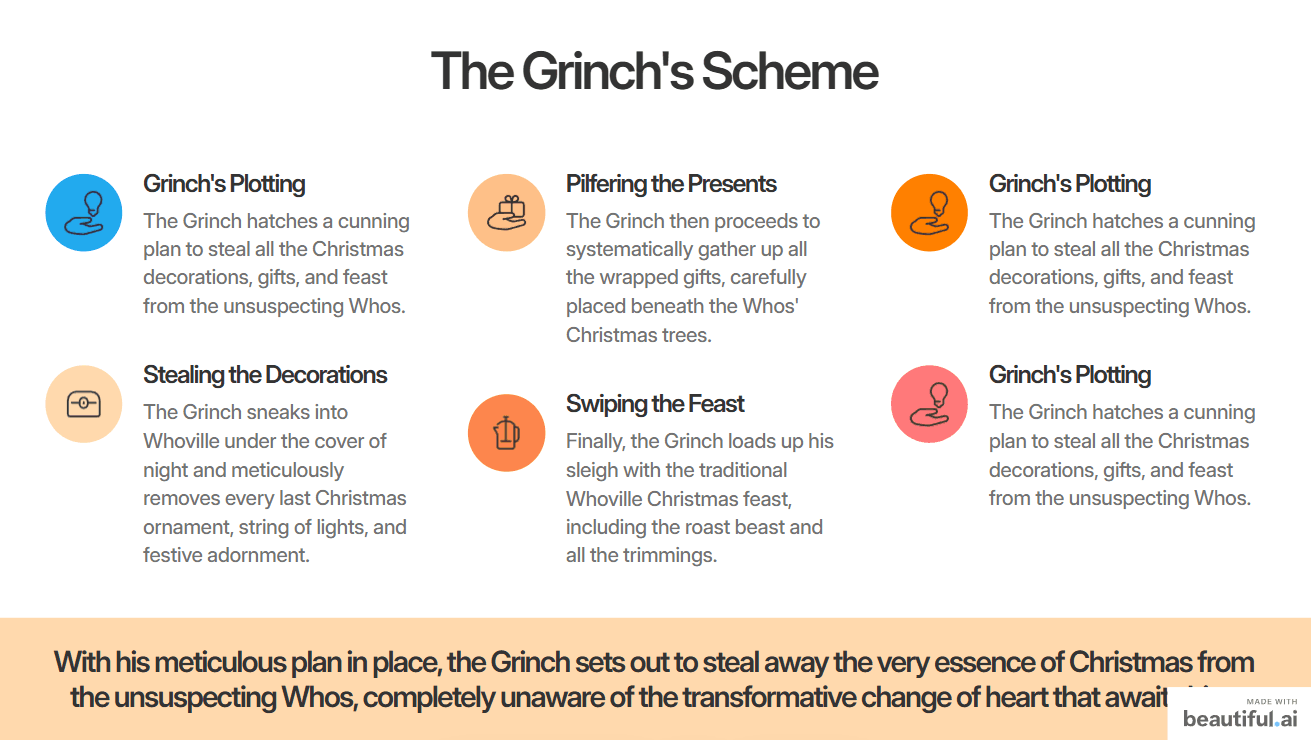
Consistent Typography: The platform enforces typographic hierarchy automatically. Titles are large and bold, subheadings medium-weight, body text smaller. You can customize fonts, but the relative sizing stays consistent.
Geometric Layouts: Content arranges in clean grids and columns. Images typically appear in rectangles or circles with defined edges. There's no organic flow or overlapping elements, everything snaps to invisible guidelines.
Limited Visual Depth: Unlike modern design trends that use shadows, layering, and dimensional effects, Beautiful.ai slides feel flat. Elements sit on the same plane without depth cues that create visual interest.
Slide Types Available
Beautiful.ai offers dozens of Smart Slide templates organized by function:
Title Slides: Multiple options for opening slides with different text and image arrangements.
Content Slides: Layouts for bullet points, paragraphs, and mixed text/image combinations.
Data Slides: Charts, graphs, tables, and metrics displays. The AI can generate basic bar charts, line graphs, and pie charts from your data.
Comparison Slides: Side-by-side layouts for versus comparisons, feature matrices, and option evaluations.
Timeline Slides: Horizontal and vertical timelines for roadmaps, project phases, and historical progressions.
Team Slides: Photo grids and bio layouts for introducing team members.
Quote Slides: Highlighted testimonials and pull quotes with attribution.
Image Slides: Full-bleed photos, galleries, and image-focused layouts.
Closing Slides: Contact information, call-to-action, and thank-you layouts.
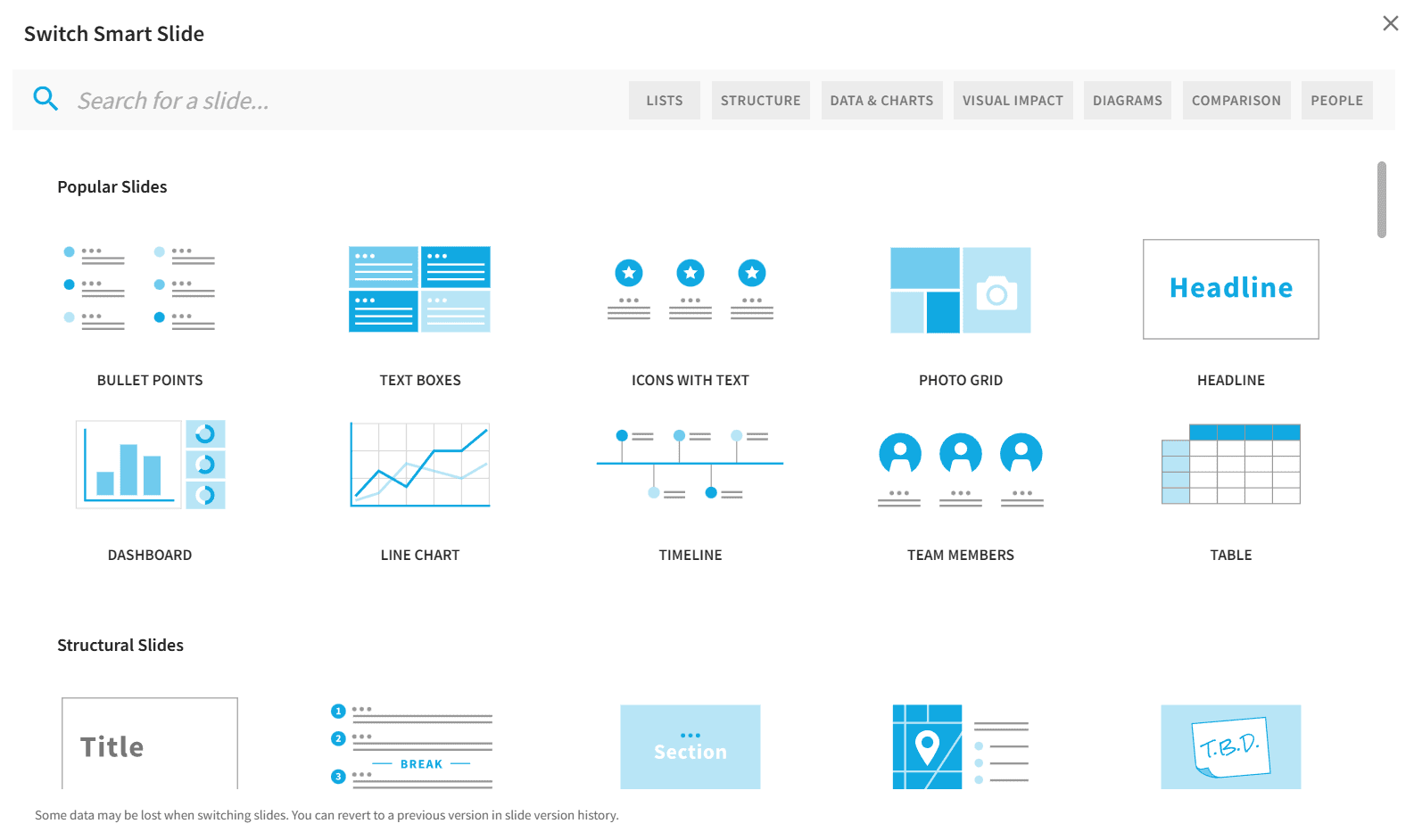
The "Templated" Problem
Because Beautiful.ai relies on a fixed library of Smart Slides, presentations from different users often look similar. Power users report that after creating many presentations, they recognize the same layouts appearing repeatedly. This creates a "templated" look that experienced viewers may notice.
The stock imagery compounds this issue. When multiple companies use the same photos from the same library, presentations lose distinctiveness. Your investor pitch might share visuals with a competitor's deck.
What Beautiful AI Does Well
Automated Design: Smart Slides eliminate formatting headaches. As you add content, layouts adjust automatically - no manual alignment needed.
Speed: Users report reducing design time by 50-75% compared to PowerPoint. The AI-powered first draft feature accelerates the creation process significantly.
Ease of Use: Team members unfamiliar with design tools can create professional-looking presentations without training.
Brand Consistency: Team and Enterprise plans offer brand controls that keep every deck aligned with company guidelines.
Analytics: Viewer tracking shows which slides get attention, helping refine future presentations.
Where Beautiful AI Falls Short
Rigid Templates: The fixed template system limits customization. You can't add new elements outside predefined slots, convert one layout to another easily, or create structures that don't exist in the library. This forces users to adapt their message to fit the template rather than the reverse.
Expensive: Starting at $45/month for monthly billing makes Beautiful.ai one of the pricier options in the AI presentation space.
Limited AI Capabilities: The AI cannot generate complex diagrams like Venn diagrams, quadrants, or custom charts. It's built on top of an older product architecture rather than being AI-first.
PowerPoint Compatibility Issues: Some users report formatting problems when exporting to PowerPoint or presenting offline.
Dated Design Aesthetic: The slides use flat colours and minimal layering, which can appear dated compared to modern design trends that incorporate gradients, shadows, and depth.
No Free Plan: The 14-day trial requires a credit card, creating friction for users who want to evaluate the product risk-free.
Best Beautiful AI Alternatives
If Beautiful.ai's limitations don't align with your needs, these four alternatives offer compelling options for different use cases.
Quick Comparison: Beautiful AI Alternatives
Alternative | Best For |
|---|---|
Alai | Speed and design quality - modern visuals, responsive canvas, AI that helps throughout editing, Nano Banana Pro integration |
Gamma | Multi-document design - presentations, documents, and webpages from one tool |
Canva | Template variety - thousands of templates plus full design ecosystem |
Plus AI | Google Slides and PowerPoint users- native integration, no platform switching |
Alai: Best for Speed and Design Quality
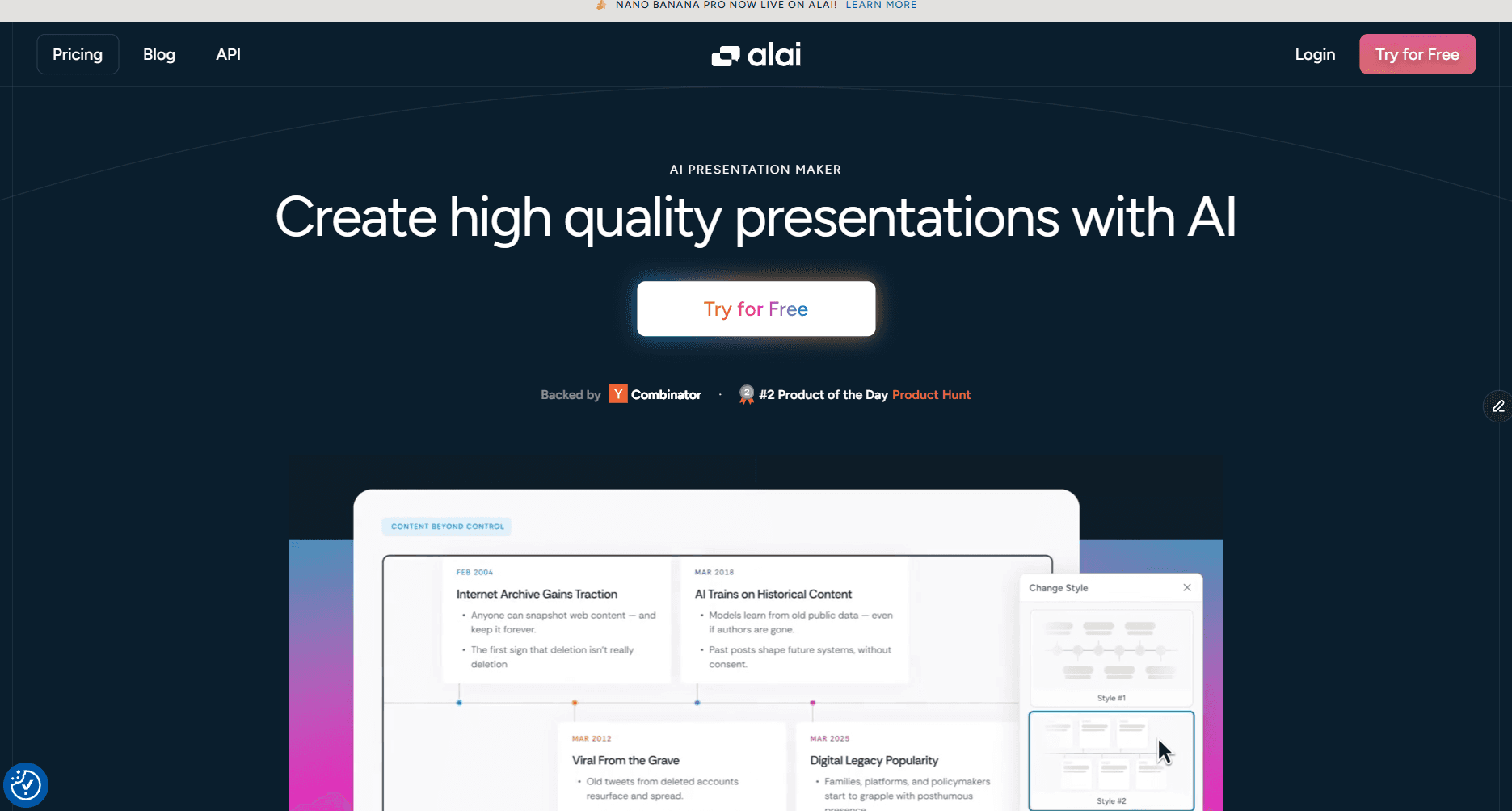
Alai is an AI presentation maker built from the ground up with AI at its core. Unlike Beautiful.ai, which added AI on top of an existing template system, Alai was designed specifically for creating high-quality slides with AI assistance throughout the entire process.
Slides That Look Professionally Designed, Not Auto-Generated
Beautiful.ai slides look flat - solid colors, no shadows, minimal depth. The Smart Slide templates create clean output, but it often looks like content fitted into an old PowerPoint template rather than something a designer created.
Alai uses modern design principles: gradients, shadows, blurs, and overlays that create visual depth. Slides feel rich and current rather than basic and dated.
When you compare the same content across both platforms, Beautiful.ai produces slides that look like thousands of others made in the same tool. Alai produces slides with visual character- layered sections, sophisticated colour relationships, and design choices that feel intentional.
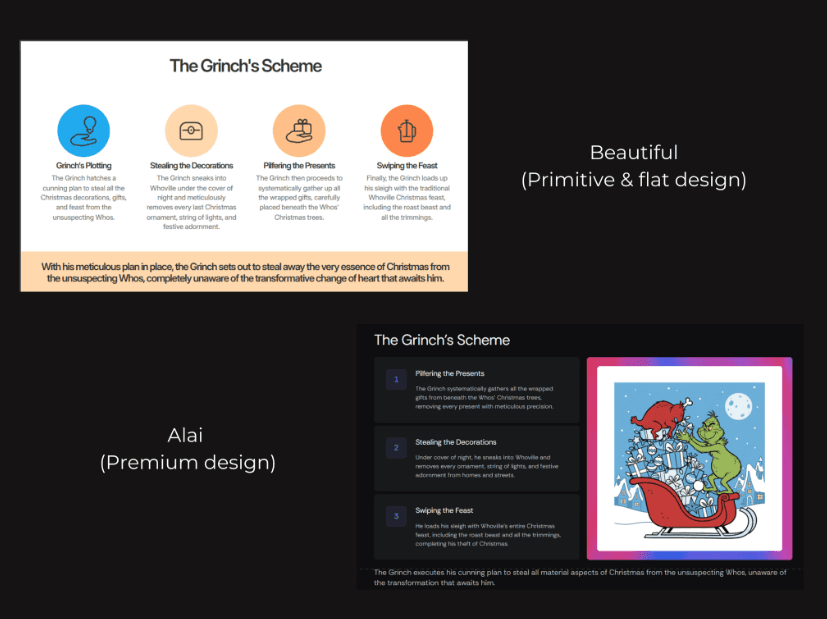
A Canvas That Responds to Your Content
Beautiful.ai's Smart Slides might have auto-adjustment but it also has fixed slots - a spot for a title, a spot for bullets, a spot for an image. Want to combine a circular diagram with a metrics section on the same slide? That's not possible in Beautiful.ai because their templates only allow one main element per slide.
Alai uses a responsive canvas. Add a new text block, and everything else shifts to make room. Delete an element, and the remaining content rebalances automatically. You can combine multiple element types freely, a circular process diagram next to a metrics panel, a comparison chart above a feature list. The slide adjusts as you work, no manual resizing needed.
This matters when your message doesn't fit a standard template format. In Beautiful.ai, you'd either simplify your visual approach or split content across multiple slides. In Alai, you build exactly what communicates your idea best.
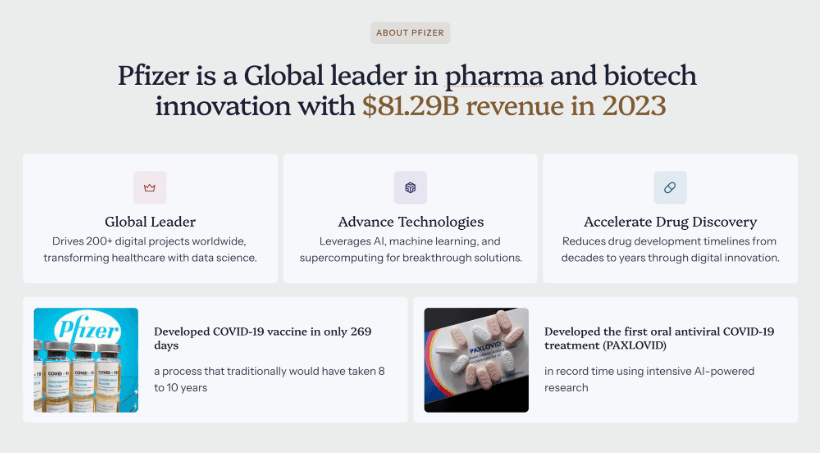
Slide created on Alai that is impossible to create on Beautiful because it doesn't support adding multiple text blocks
Diagrams and Charts Beautiful AI Simply Can't Make
Beautiful.ai's AI generates slides using basic text and image blocks. It cannot use AI to create Venn diagrams, quadrant charts, onion diagrams, flowcharts, hub-and-spoke visuals, or comparison matrices. If your presentation needs these visualizations, you're stuck either finding them in the limited template library or creating them in another tool and importing as a static image.
Alai's AI creates these diagrams directly. Need a Venn diagram showing market segment overlap? The AI generates it. Competitive positioning quadrant? Done. Process flow? Org chart? Funnel visualization? All supported and they're fully editable, not static images.
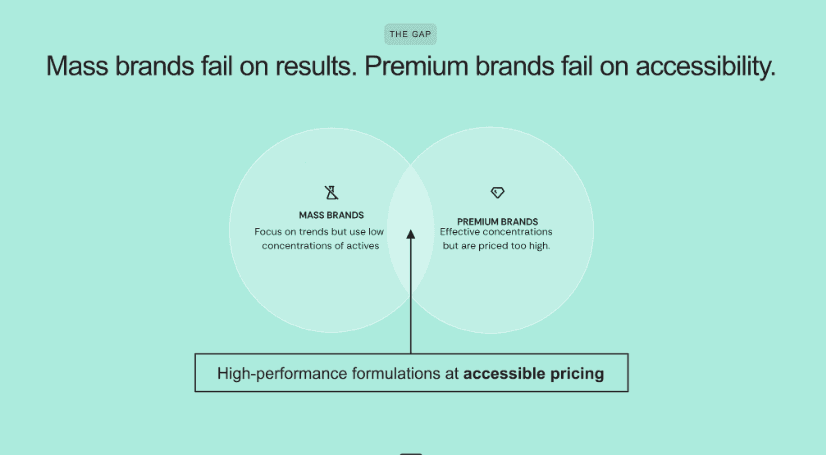
Venn diagram slide generated by Alai which is impossible to create on Beautiful AI.
Four Options Per Slide, Not One
Beautiful.ai's DesignerBot generates one slide option. If it doesn't work, you either edit manually within template constraints or regenerate and lose any changes you've made.
Alai generates four different layout options for every slide. Different arrangements, different visual emphasis, options with and without images. You pick what best communicates your message, then refine from there.
AI That Keeps Helping After the First Draft
Here's a fundamental difference: Beautiful.ai's AI generates your presentation, then stops. You're on your own for edits. There's no way to ask the AI to try a different approach while keeping what already works.
Alai's AI stays with you throughout the editing process. Generated a slide but want it as a timeline instead of bullets? Ask the AI to convert it. Need the copy rewritten for clarity? The AI handles it. Want to try a completely different layout for one section? The AI generates new options without affecting the rest of your deck.
Each edit considers the full presentation context. When you rewrite a slide, the AI understands how it fits with slides before and after it. This produces more cohesive results, slides that flow together as a story rather than feeling like disconnected units.
Smarter Image Generation That Matches Your Content
Beautiful.ai's image generation often feels random. Users report getting completely unrelated stock photos - generic business people, random objects, visuals that contradict the content.
Alai's image generation is context-aware. The AI considers your theme, your content, and your visual style before generating images. You can choose between different AI models and art styles.
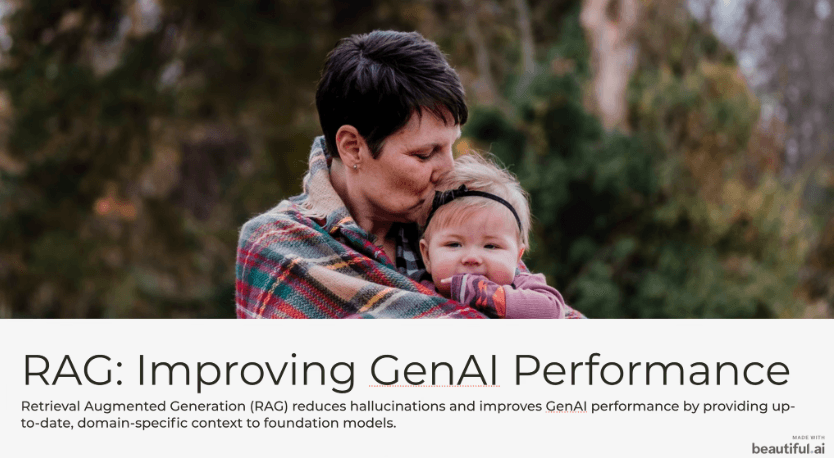
Beautiful AI generates random images instead of matching them to the content
Alai's Nano Banana Pro Integration Allows You To Create Visually Stunning Slides
Nano Banana Pro is an AI model that generates image-based slides with a distinctive, visually striking style.
Beautiful.ai has no equivalent capability. Its slide generation is limited to standard text and image combinations using template layouts. There's no way to create the kind of immersive, image-forward slides that Nano Banana Pro produces.
What makes Alai's integration particularly powerful is how seamlessly NBP slides work within the broader presentation workflow - you can either choose to generate Nano Banana Pro slides during the first draft (as an option amongst the 4 layouts) or beautify regular slides into NBP slides using pre-sets trained on 1000+ presentations, no prompt engineering needed.
Additionally, in Alai, Nano Banana Pro slides are theme-aware, meaning they automatically adapt to match your deck's visual identity. They're also fully editable, you can refine them using pre-sets and annotations rather than accepting a single AI output as final.
Most importantly, Alai allows you to mix Nano Banana Pro slides with regular slides in the same presentation. This flexibility is crucial when you’re looking to mix regular slides with slides that are more visually dense.
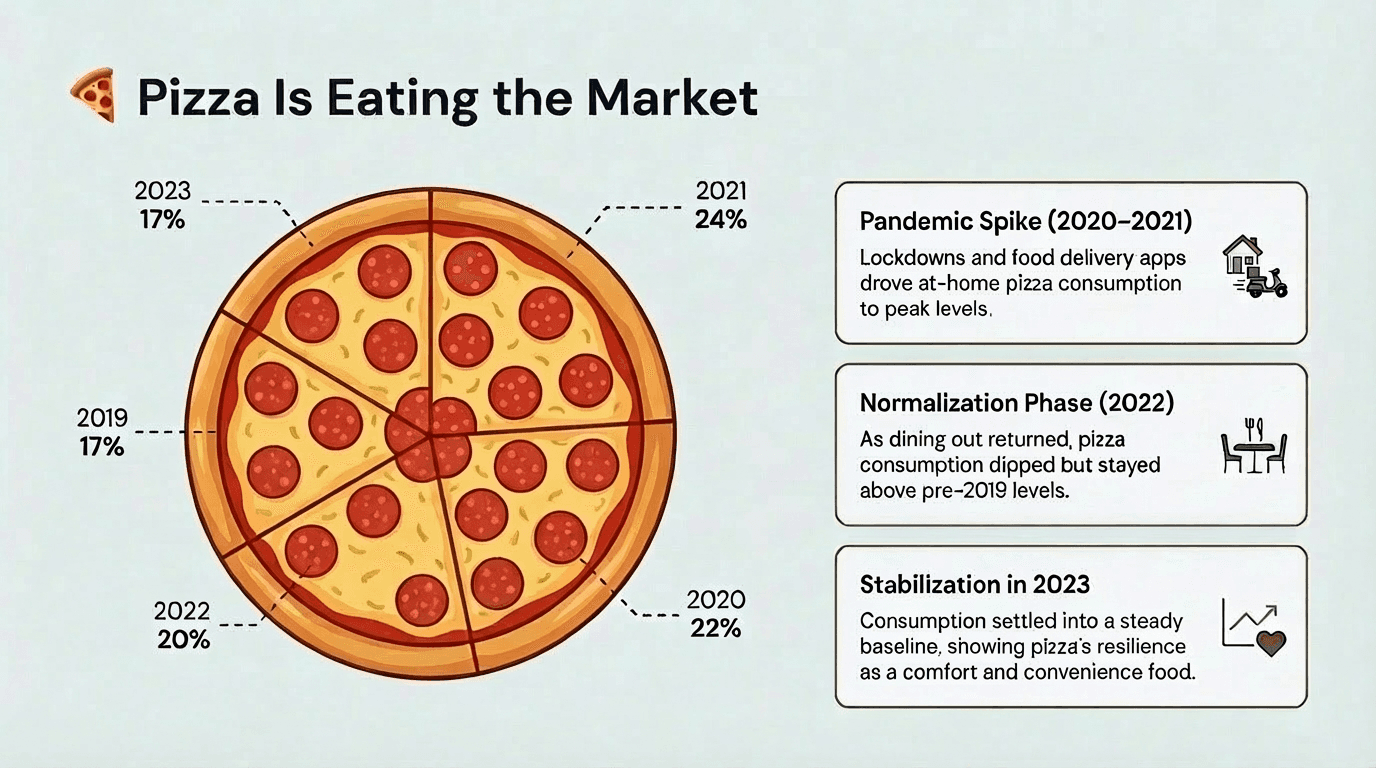
NBP slide created on Alai
Clean PowerPoint Exports
Beautiful.ai exports to PowerPoint, but users commonly report formatting problems - shifted layouts, font issues, misplaced elements. Alai exports cleanly with formatting preserved.
API Access for Automated Deck Creation
Beautiful.ai doesn't offer API access. Alai provides an API that lets you programmatically create on-brand, high-quality decks for recurring use cases - investor updates, sales reports, client proposals. If you need to generate presentations at scale or integrate deck creation into your workflows, Alai's API makes that possible.
Pros:
Modern design with depth, gradients, and layering - not flat like Beautiful.ai
Responsive canvas lets you add or remove anything without breaking the layout
Four layout options per slide vs Beautiful.ai's one
AI creates diagrams Beautiful.ai can't: Venn diagrams, flowcharts, quadrants, org charts
AI helps you edit and iterate - Beautiful.ai's AI stops after the first draft
Context-aware AI considers your full presentation, not just individual slides
Nano Banana Pro integration for visually stunning image slides
Clean PowerPoint export without formatting issues
API access to programmatically create on-brand decks for recurring use cases
Free tier with 300 AI credits, no credit card required
Cons:
Smaller template library than Beautiful.ai
Pricing:
Free with 300 AI credits (no credit card). Paid plans from $20/month - less than half Beautiful.ai's $45/month.
Choose Alai when:
You want slides that look professionally designed, need flexibility to build exactly what your content requires, and value AI that helps throughout the process, not just at the start.
Get a detailed comparison of Alai v/s Beautiful AI.
Gamma: Best for Multi-Document Design
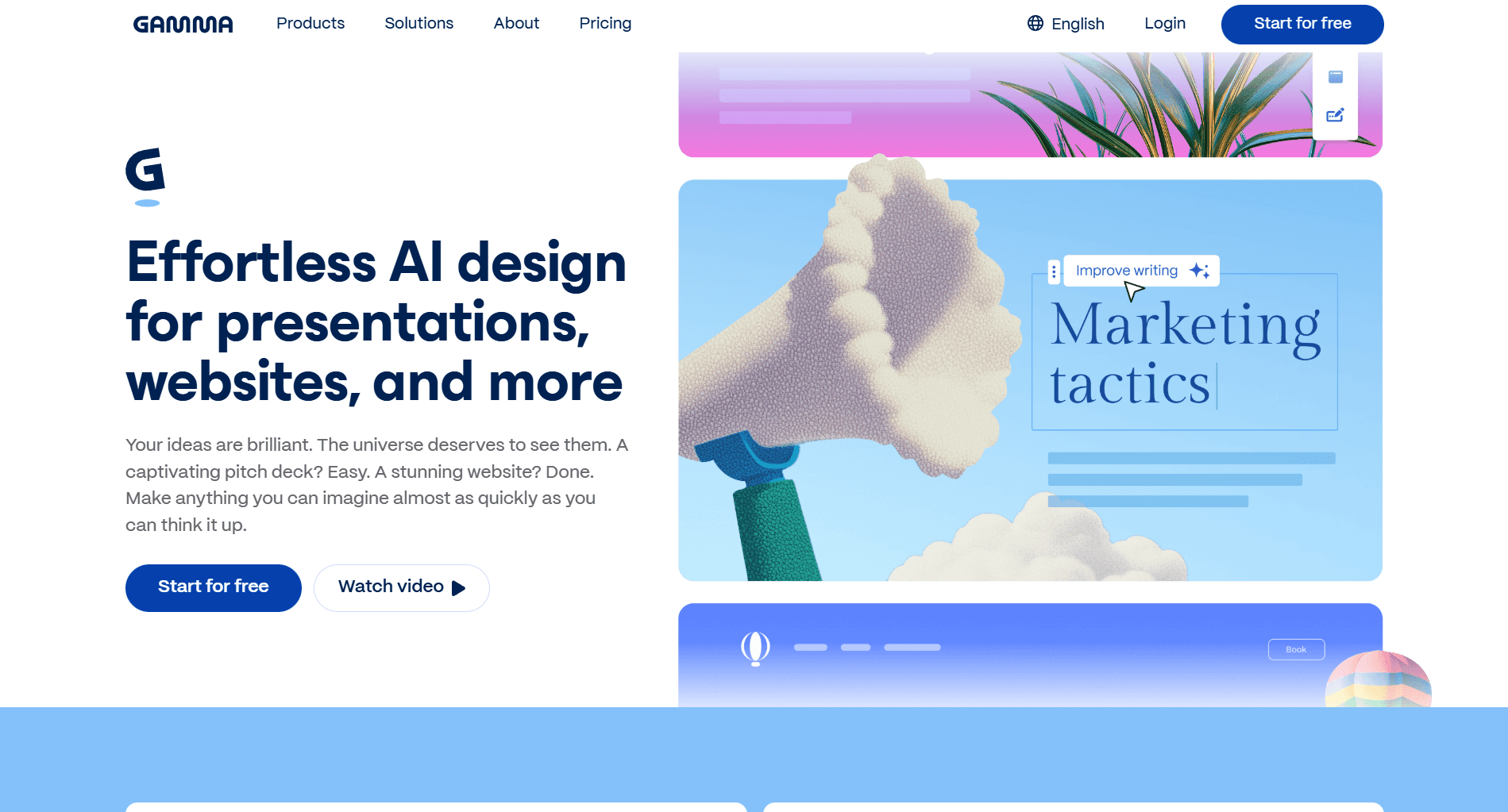
Gamma reimagines presentations as interactive, web-native documents. Rather than traditional slides like Beautiful.ai, Gamma creates scrollable "cards" that function like modern webpages.
Presentations That Scroll Like Websites
Beautiful.ai creates traditional slides, one screen, fixed dimensions, click to advance. Gamma creates scrollable pages that feel more like a modern website or a well-designed report. This works especially well for sharing presentations digitally where people read at their own pace rather than watching a live presentation.
The visual style feels fresher than Beautiful.ai's flat aesthetic. Gamma's cards have more visual depth and contemporary design sensibilities.
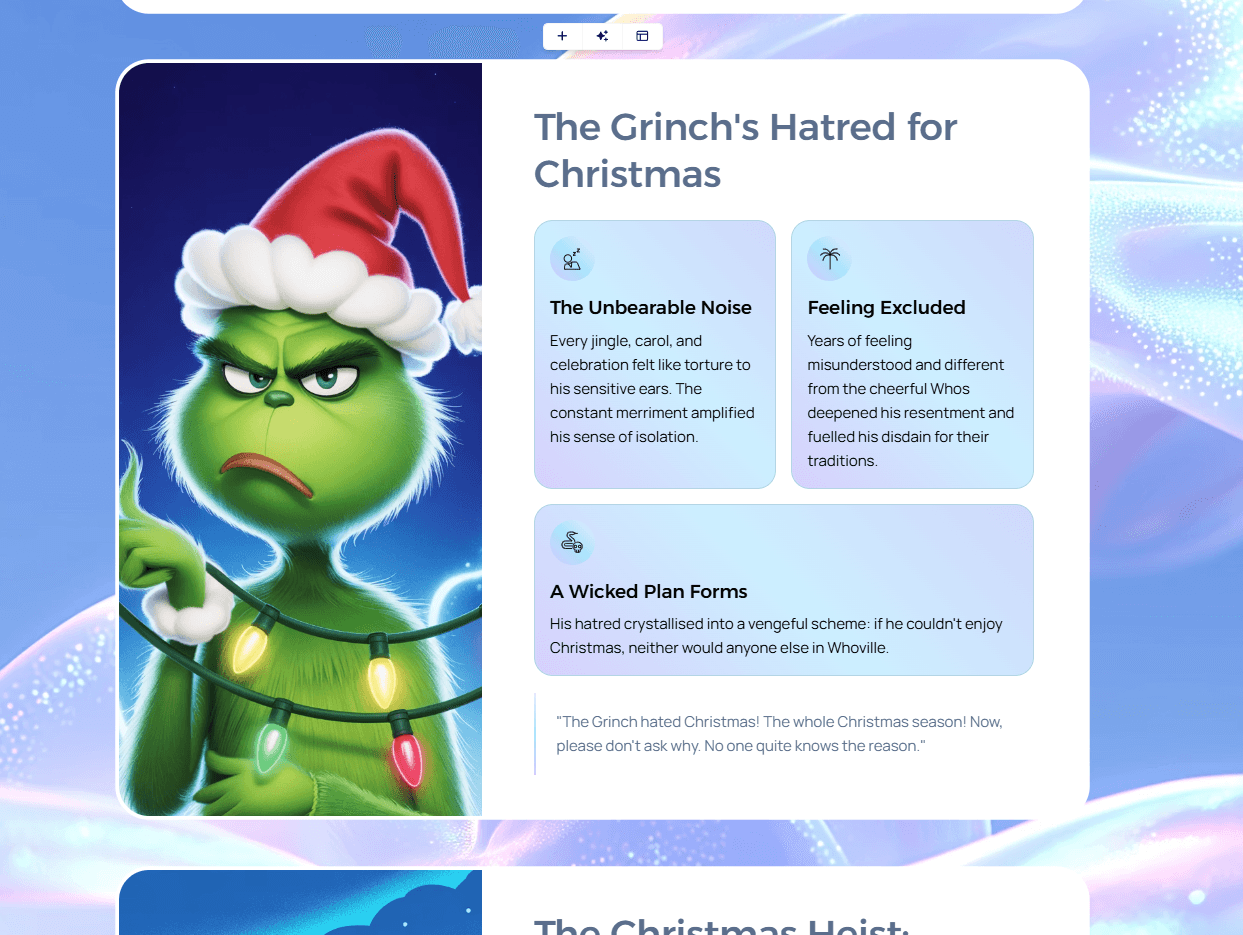
One Tool for Presentations, Documents, and Webpages
Beautiful.ai only makes slides. Gamma makes presentations, documents, and even simple webpages, all from the same interface. Need to turn your pitch deck into a leave-behind document? Gamma handles both formats. Beautiful.ai would require switching to a completely different tool.
The trade-off: Gamma's format takes some getting used to if you're expecting traditional slides. Beautiful.ai feels immediately familiar to anyone who's used PowerPoint.
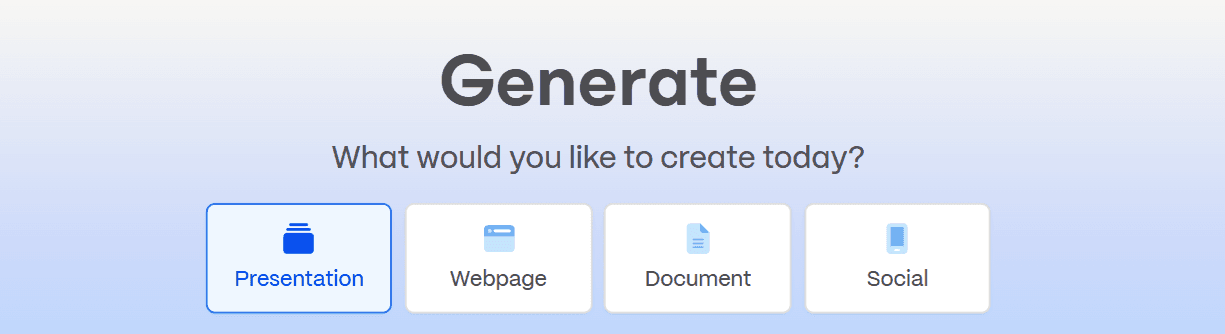
Chat With the AI to Edit Your Slides
Both Beautiful.ai and Gamma let you generate presentations from a text prompt. But Gamma adds something Beautiful.ai doesn't have: a chat interface for editing.
After Gamma generates your presentation, you can type things like "make this section shorter" or "change the layout to two columns" or "add an image about teamwork." The AI makes the changes through conversation. Beautiful.ai generates your draft, then you're left to edit everything manually.
The only drawback - the AI can sometimes make edits that go beyond what was instructed.
Gamma also offers one-click restyling, change the entire look of your presentation instantly while keeping your content. In Beautiful.ai, changing styles means rebuilding slides.
Pros:
Creates presentations, documents, and webpages (Beautiful.ai only does slides)
Modern scrollable format feels fresh compared to Beautiful.ai's static slides
Chat-based AI editing that Beautiful.ai lacks
One-click restyling to change your entire look instantly
Free plan with 400 credits, no credit card required (unlike Beautiful.ai's trial)
All paid tiers cheaper than Beautiful.ai
Cons:
Scrollable format isn't traditional slides, may confuse some audiences
Exports to PowerPoint may look different than the web version
Takes adjustment if you're used to Beautiful.ai-style presentations
Pricing:
Free with 400 credits. Plus at $10/month. Pro at $20/month.
Choose Gamma when:
You share presentations digitally, need to create documents alongside slides, and want AI that helps you edit, not just generate.
Explore other Gamma alternatives →
Canva: Best for Template Library and Design Ecosystem
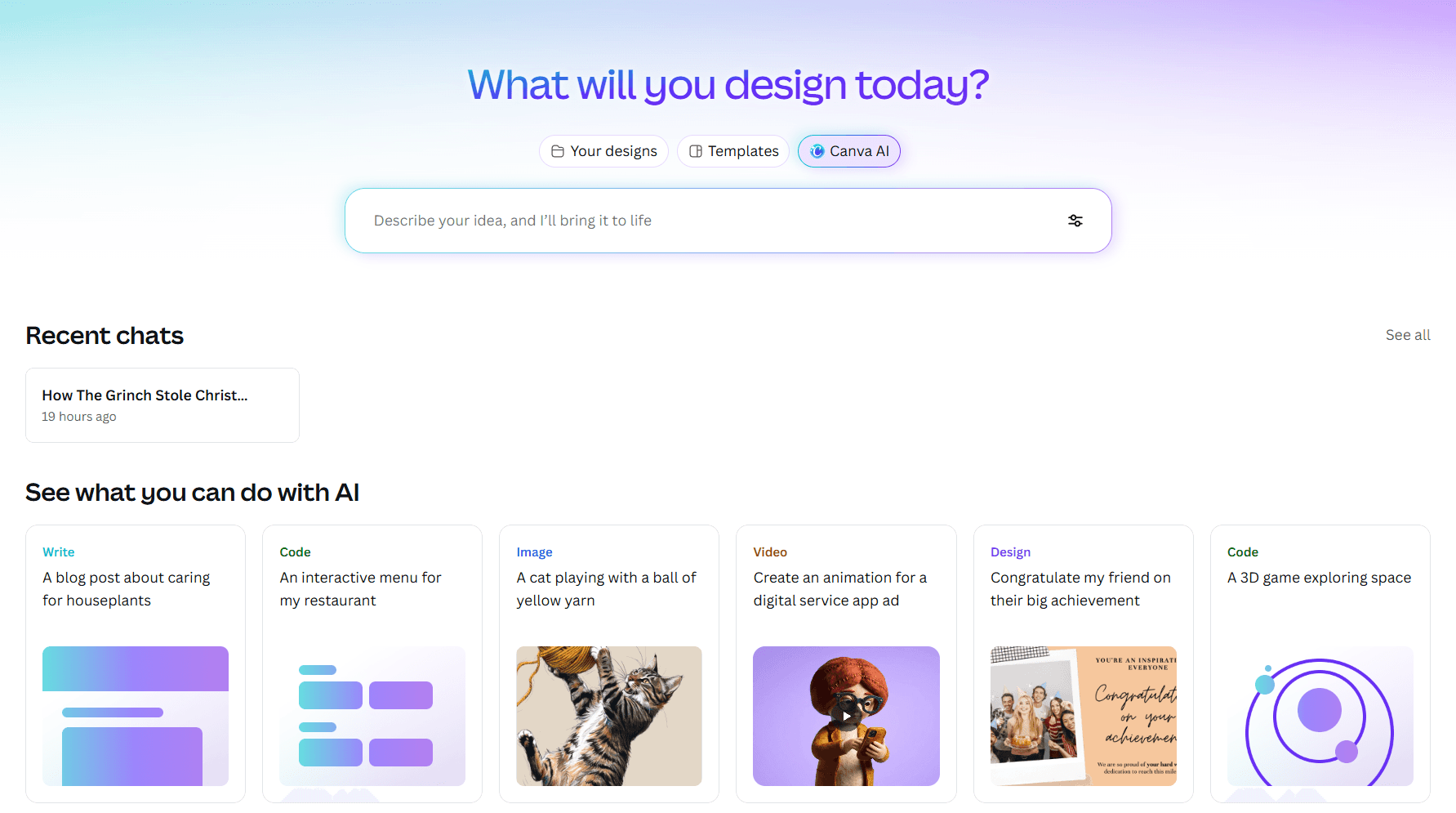
Canva's Magic Design for Presentations brings AI slide generation to one of the world's most popular design platforms. Unlike Beautiful.ai's presentation-only focus, Canva offers presentations within a comprehensive design ecosystem.
Thousands of Templates Instead of Dozens
Beautiful.ai has a curated library of templates, maybe a few dozen layout options. Canva has thousands of presentation templates across every style imaginable: minimalist, bold, playful, corporate, creative, vintage, modern. If you're tired of Beautiful.ai presentations looking the same, Canva's variety solves that problem.
The catch: Canva's AI-generated slides come out lighter on text than Beautiful.ai's. They're more like visual starting points than complete slides. You'll likely add more content manually.
The Design Tool You Probably Already Know
Canva is one of the most popular design tools in the world. If you've ever made a social media graphic, a poster, or a simple flyer, you've probably used Canva. That familiarity carries over to presentations.
Beautiful.ai's Smart Slides do the formatting for you—add content, and it auto-arranges. Canva gives you more control through drag-and-drop editing, but that means more manual work. The upside: you can customize anything exactly how you want it, without template restrictions.
AI That Helps With More Than Just Slides
Canva's Magic Design generates presentation drafts from prompts, similar to Beautiful.ai's Designer Bot. But Canva's AI tools extend beyond slides:
Magic Write helps rewrite and improve your text
Translation converts slides to 100+ languages instantly
Magic Charts turns data into visuals automatically
Magic Animate adds motion with one click
Beautiful.ai focuses its AI specifically on presentations. Canva spreads AI across everything you might design - social posts, videos, documents, and more.
One limitation: Canva's prompt box only accepts 100 characters. Beautiful.ai gives you more room to describe what you want.
Pros:
Thousands of templates vs Beautiful.ai's limited library
Full design suite for social media, print, video, and more
Drag-and-drop interface most people already know
Export to MP4 video (Beautiful.ai can't)
AI writing, translation, and animation tools Beautiful.ai doesn't have
Cheaper than Beautiful.ai ($14.99/month for Pro)
Cons:
AI slides are lighter on content than Beautiful.ai's output
100-character prompt limit is restrictive
More manual design work than Beautiful.ai's auto-formatting
Free tier limits Magic Design to 10 uses/month
Pricing:
Free with limited AI uses. Pro at $14.99/month.
Choose Canva when:
You want access to the biggest template library available and already use (or want) Canva for other design work beyond presentations.
Plus AI: Best for Google Slides and PowerPoint Users
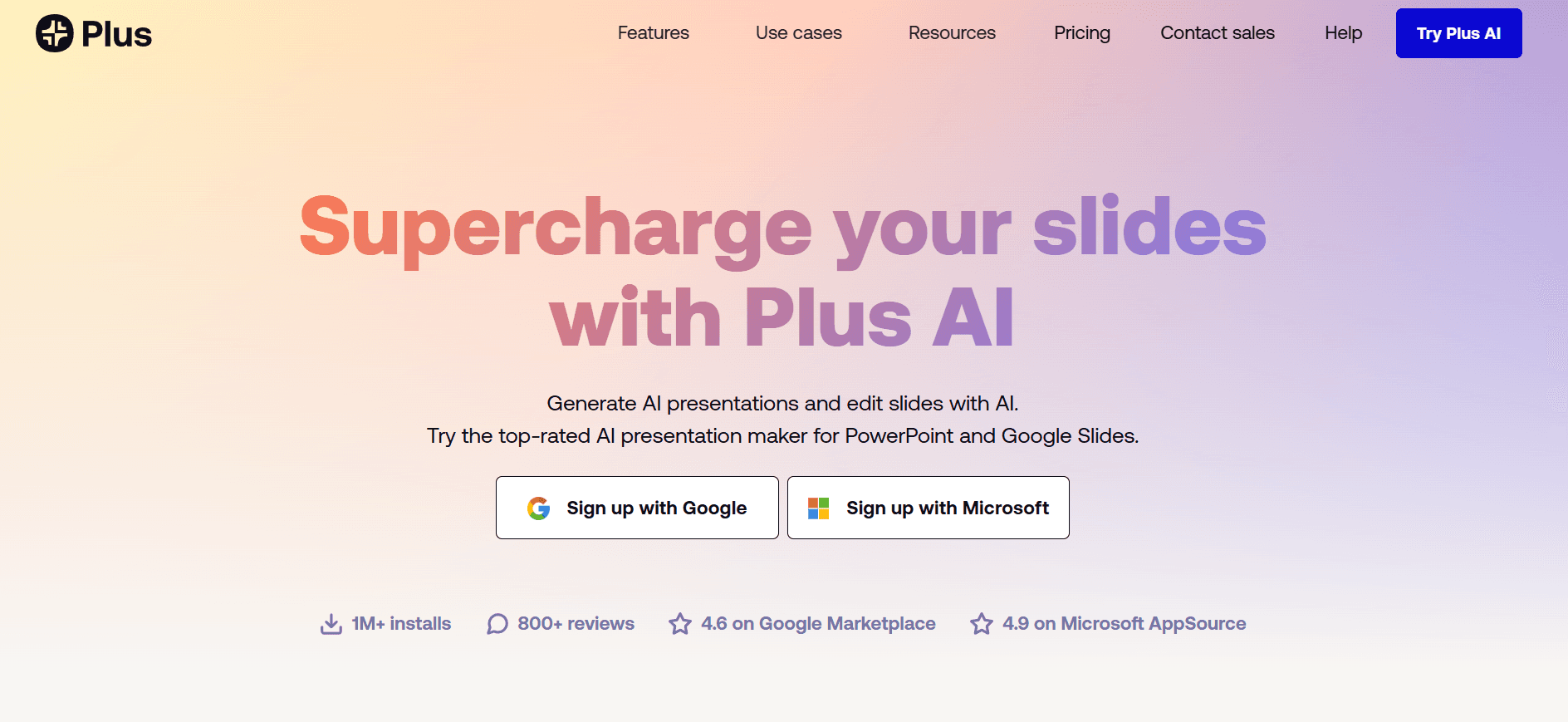
Plus AI takes a fundamentally different approach from Beautiful.ai: instead of replacing your existing tools, it enhances them. This Google Slides and PowerPoint add-on brings AI capabilities directly into the presentation software you already use.
Stay in Google Slides or PowerPoint - No Switching Tools
Beautiful.ai is a separate platform. You create presentations there, then export to PowerPoint if you need to share with people who don't use Beautiful.ai. That export process can cause formatting issues.
Plus AI works inside Google Slides and PowerPoint as an add-on. Your presentations stay in the tools your team already uses. No exports, no compatibility problems, no learning a new interface. If your company is standardized on Google Workspace or Microsoft 365, Plus AI fits right in while Beautiful.ai creates friction.
The trade-off: Beautiful.ai's Smart Slides automatically make things look polished. Plus AI uses whatever templates you have in Google Slides or PowerPoint, it won't beautify your slides the way Beautiful.ai does.
Nothing New to Learn
Open Google Slides or PowerPoint. Install the Plus AI add-on. Done. You already know how to use the presentation software, so you already know how to use Plus AI.
Beautiful.ai requires learning a new interface with different conventions - Smart Slides work differently than regular slides, and editing controls are in unfamiliar places. For teams that just want AI help without changing their workflow, Plus AI removes that friction entirely.
Tell the AI Exactly What You Want (In 100,000 Characters)
When you ask Beautiful.ai to generate a presentation, you type a prompt describing what you want. That works fine for simple requests.
Plus AI accepts prompts up to 100,000 characters. More importantly, you can upload documents - Word files, PDFs, even existing presentations and Plus AI uses that content to generate slides. Want to turn a 20-page report into a presentation? Upload the report. Want to update last quarter's deck with new information? Upload the old deck and describe the changes.
Plus AI also keeps helping after the first draft. It suggests edits, helps rewrite content, and can remix existing slides into new layouts. Beautiful.ai generates once, then you're on your own.
Another unique feature: Live Snapshots let you embed charts from other tools (like Google Sheets or Tableau) that update automatically when your data changes. In Beautiful.ai, you'd recreate charts manually every time data updates.
Pros:
Works inside Google Slides and PowerPoint - no new platform to learn
No export issues since everything stays in native format
100,000-character prompts and document uploads for detailed AI generation
AI helps edit and revise, not just generate the first draft
Use your own templates (Beautiful.ai locks you into their templates)
Free collaboration through Google/Microsoft (Beautiful.ai charges for team features)
Cons:
Requires Google Slides or PowerPoint as your base
Won't auto-beautify slides like Beautiful.ai's Smart Slides
Your results depend on your templates and design skills
Pricing:
Free tier available. Paid plans for advanced features.
Choose Plus AI when:
Your team lives in Google Slides or PowerPoint and you want AI assistance without switching platforms or dealing with export headaches.
FAQs
Does Beautiful AI have a free plan?
No. Beautiful.ai offers a 14-day free trial requiring a credit card. If you don't cancel before the trial ends, you'll be charged for a monthly subscription.
Can I export Beautiful AI presentations to PowerPoint?
Yes, all paid plans include PowerPoint export. However, some users report formatting inconsistencies, particularly with complex layouts or custom elements.
Which Beautiful AI alternative is most affordable?
Alai and Gamma offer the most competitive pricing with free tiers available. Canva Pro at $14.99/month also undercuts Beautiful.ai significantly while offering a broader design toolkit.
Which alternative has the best AI capabilities compared to Beautiful AI?
Alai offers the most advanced AI-first features including multiple slide options, iterative AI editing, and diagram generation - all capabilities Beautiful.ai lacks. Plus AI offers the most powerful prompt capacity for detailed instructions.
Can I use my existing PowerPoint templates with these alternatives?
Plus AI works directly inside PowerPoint, so your templates work natively. Alai allows you to both import and edit existing PowerPoints and export slides as PowerPoint.
Which alternative is best for teams already using Beautiful AI?
For teams wanting similar ease-of-use with better design, Alai provides the closest experience with more modern output. For teams in Google Workspace, Plus AI integrates without workflow disruption.
Which tool produces better looking slides: Beautiful AI or Alai?
Alai produces higher-quality, more visually sophisticated designs. Beautiful.ai uses flat colors and basic layouts that can look dated and generic. Alai uses modern design principles - gradients, shadows, overlays, and advanced color theory to create slides that feel professionally designed rather than template-generated. Additionally, Alai's Nano Banana Pro integration enables visually stunning image-based slides that Beautiful.ai simply cannot produce.
Final Verdict: Which Beautiful AI Alternative Should You Choose?
The right Beautiful AI alternative depends on your priorities:
Choose Alai over Beautiful AI if design quality matters. Alai's slides look modern and custom, not flat and templated. The responsive canvas lets you build exactly what you need, and the AI keeps helping after the first draft.
Choose Gamma over Beautiful AI if you share presentations digitally and need multiple content formats. The scrollable card format works great for online viewing, and you can create documents and webpages alongside presentations.
Choose Canva over Beautiful AI if you want the biggest template library and use design tools beyond just presentations. Canva's ecosystem handles social media, print, video, and more—Beautiful.ai only does slides.
Choose Plus AI over Beautiful AI if you're already using Google Slides or PowerPoint. Native integration means no learning curve, no export problems, and no disruption to your existing workflow.
Beautiful.ai pioneered the smart template concept, but the AI presentation landscape has evolved. Each alternative addresses specific Beautiful.ai limitations - rigid templates, dated design, limited AI, or platform lock-in. Most offer free tiers without requiring a credit card, making them easier to try than Beautiful.ai itself.
Test the alternatives that match your needs to find the best Beautiful AI replacement for your workflow.
Looking for more options? Read our guide on Best AI Presentation Makers.
PAGES
Compare Tools
resources

